React/react 공부기록
[React] axios로 pdf 다운로드 받기
Bugle
2023. 5. 23. 17:49
반응형
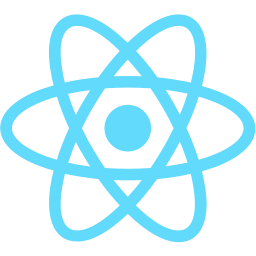
1. axios 설치를 한다.
npm install axios
2. pdf 다운로드 할 button을 생성해준다.
<button>다운로드</button>
3. event handler 추가
<button onClick={downloadPdf}>다운로드</button>
4. handler 정의하기
const downloadPdf = () => {
axios({
url: 'PDF URL', // 다운로드할 PDF 파일의 URL
method: 'GET',
responseType: 'blob', // 응답 데이터는 Blob 형식
})
.then(response => {
const downloadUrl = window.URL.createObjectURL(new Blob([response.data]));
// 서버에서 받은 응답 데이터를 Blob 객체로 감싸고, 그 객체를 사용하여 다운로드할 수 있는 URL 생성
const link = document.createElement('a');
// 'a' 요소를 생성하여 link라는 이름의 상수에 할당 (이 요소는 다운로드 링크를 나타냄)
link.href = downloadUrl;
// 'a' 요소의 href 속성을 다운로드할 URL인 downloadUrl로 설정
link.setAttribute('download', '성공.pdf');
// 'a' 요소의 download 속성을 설정하여 파일 이름을 지정
document.body.appendChild(link);
// 'a' 요소를 문서의 본문(body)에 추가
link.click();
// 'a' 요소를 클릭하여 다운로드를 시작
link.remove();
// 'a' 요소를 문서에서 제거
})
.catch(error => {
console.error('Error while downloading the PDF:', error);
});
}
5. 완성 화면
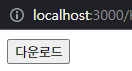
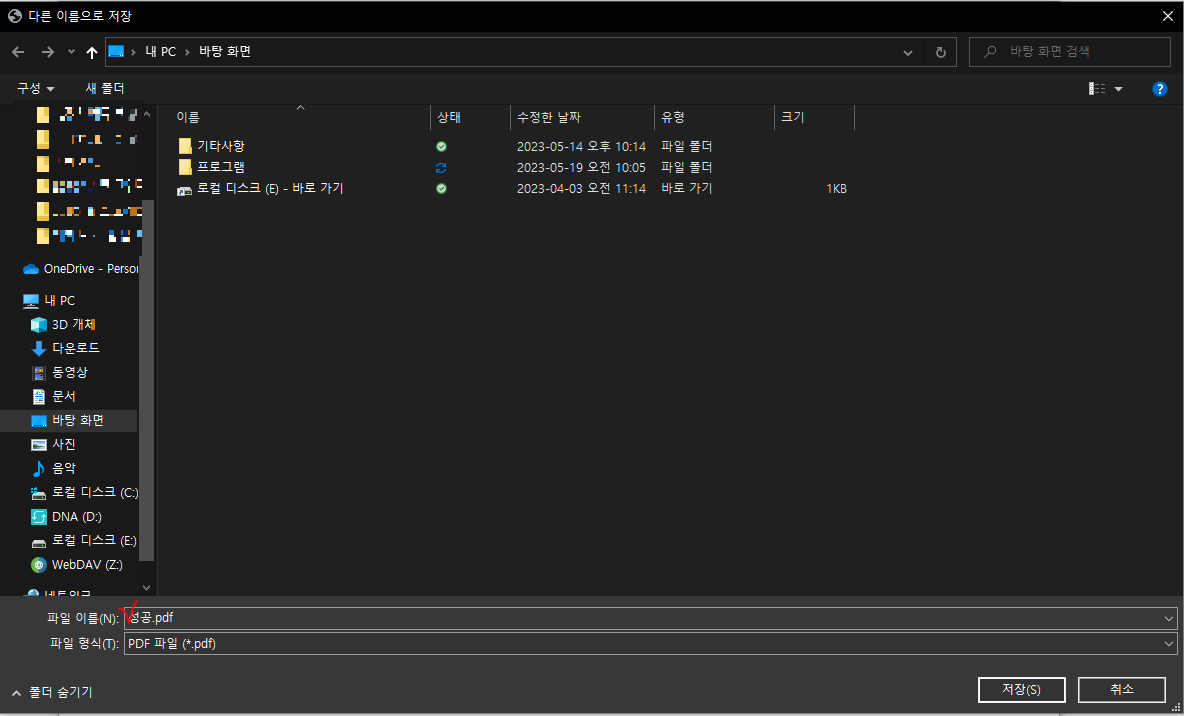
* 최종코드
import React from 'react';
import { Button } from '@mui/material';
import axios from 'axios';
function Test() {
const downloadPdf = () => {
axios({
url: 'PDF URL',
method: 'GET',
responseType: 'blob',
})
.then(response => {
const downloadUrl = window.URL.createObjectURL(new Blob([response.data]));
const link = document.createElement('a');
link.href = downloadUrl;
link.setAttribute('download', '성공.pdf');
document.body.appendChild(link);
link.click();
link.remove();
})
.catch(error => {
console.error('Error while downloading the PDF:', error);
});
}
return (
<button onClick={downloadPdf}>다운로드</button>
);
}
export default Test;
* 응용 (미리보기)
import React from 'react';
import { Button } from '@mui/material';
import axios from 'axios';
function Test() {
const viewerPdf = () => {
axios
.get('/경로/guide.pdf')
.then(() => {
const width = 900;
const height = 700;
const left = window.screenX + (window.outerWidth - width) / 2;
const top = window.screenY + (window.outerHeight - height) / 2;
// 팝업창 띄워서 미리보기
window.open(
"/경로/guide.pdf",
"팝업창 이름",
`width=${width},height=${height},left=${left},top=${top}`
);
})
.catch((e) => {
alert("실패!!!!!");
console.log(e);
})
}
return (
<button onClick={viewerPdf}>미리보기</button>
);
}
export default Test;반응형